sales@zotabooks.co.uk
Sign Up to ZotaBooks
Login to ZotaBooks
0333 012 4013





From 1st April 2022 all VAT registered business will have to:
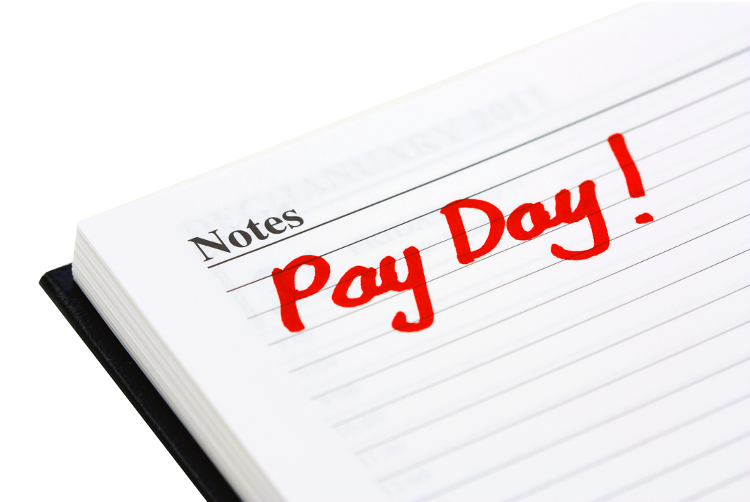
Most employers are required to report information on PAYE to HMRC on or before payments to employees. ZotaBooks makes this easy by:
Setup your employees, sign into RTI in ZotaBooks, the rest is one for you.